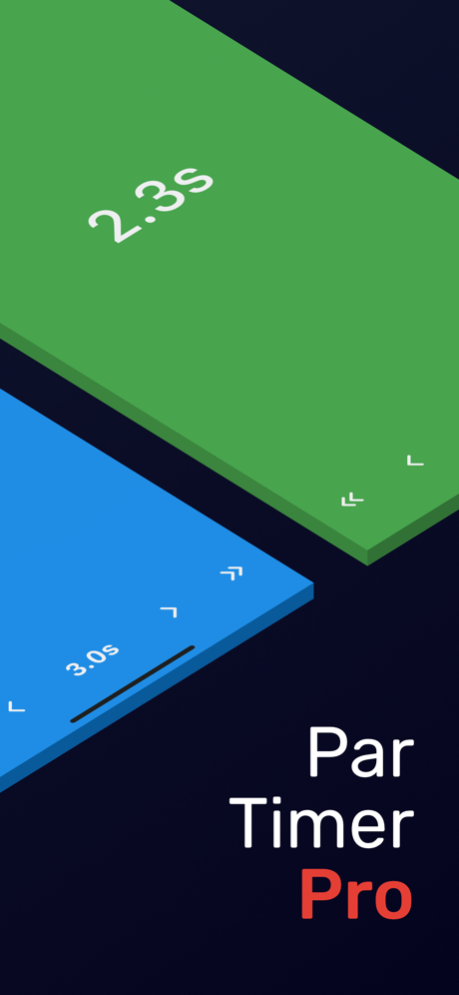Par Timer Pro: Shooting Timer 24.4.0
Free Version
Publisher Description
Perfect for honing firearm skills for safety and speed!
Whether you're a member of the USCCA, a CCW permit holder, a competitor in IDPA and USPSA events, or a range safety officer, Par Timer Pro is designed to refine your shooting discipline. We support both newcomers and experienced marksmen in tracking and improving their firearm proficiency, timing and accuracy with unmatched precision and ease of use.
Crafted for ease of use and accuracy, Par Timer Pro strips away the complexity of traditional shooting timers. It’s a seamless companion for dry fire practice at home or live-fire sessions at the range, promoting firearm safety and control. With Par Timer Pro, elevate your concealed carry skills to prepare for CCW licensing and CCW training across all 50 states, staying safe and responsible.
NOTE:
Be informed that Par Timer Pro is does not capture the sound of gunfire shots. Instead, our focus is on tracking par times effectively for your training drills, ensuring you gain the most from your dry fire and live-fire practices.
Train with confidence, measure your progress, and achieve your firearm mastery goals with Par Timer Pro
Terms and Conditions: https://partimerpro.app/terms/
Privacy Policy: https://partimerpro.app/privacy/
Apr 21, 2024
Version 24.4.0
We adjusted some algorithms and squashed some bugs!
About Par Timer Pro: Shooting Timer
Par Timer Pro: Shooting Timer is a free app for iOS published in the Health & Nutrition list of apps, part of Home & Hobby.
The company that develops Par Timer Pro: Shooting Timer is Luke Pighetti. The latest version released by its developer is 24.4.0.
To install Par Timer Pro: Shooting Timer on your iOS device, just click the green Continue To App button above to start the installation process. The app is listed on our website since 2024-04-21 and was downloaded 2 times. We have already checked if the download link is safe, however for your own protection we recommend that you scan the downloaded app with your antivirus. Your antivirus may detect the Par Timer Pro: Shooting Timer as malware if the download link is broken.
How to install Par Timer Pro: Shooting Timer on your iOS device:
- Click on the Continue To App button on our website. This will redirect you to the App Store.
- Once the Par Timer Pro: Shooting Timer is shown in the iTunes listing of your iOS device, you can start its download and installation. Tap on the GET button to the right of the app to start downloading it.
- If you are not logged-in the iOS appstore app, you'll be prompted for your your Apple ID and/or password.
- After Par Timer Pro: Shooting Timer is downloaded, you'll see an INSTALL button to the right. Tap on it to start the actual installation of the iOS app.
- Once installation is finished you can tap on the OPEN button to start it. Its icon will also be added to your device home screen.